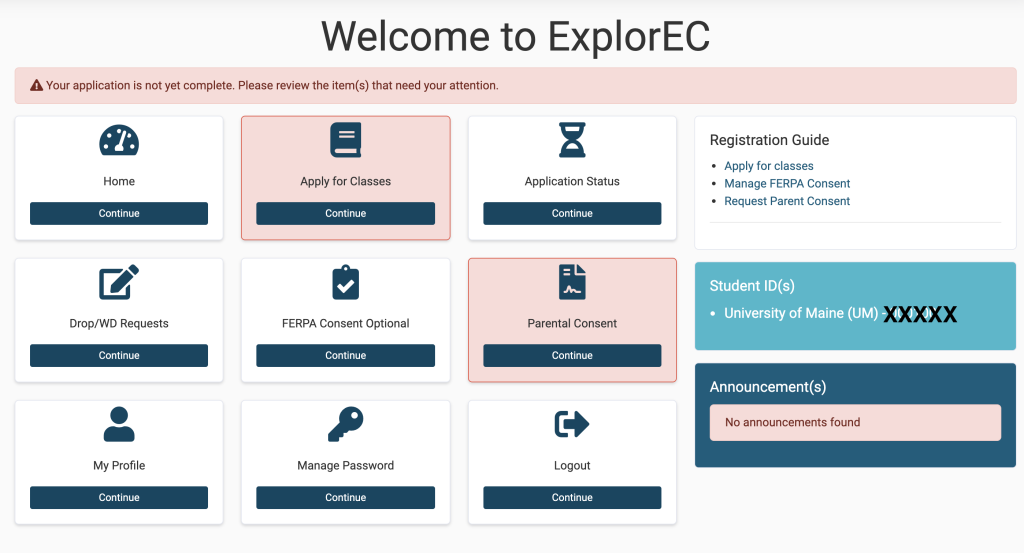Student Account Activation
Every person registered to take a course in the University of Maine System (UMS) is assigned a UMS student account. This account has an email address associated with it and MUST be used by the student to access and read emails sent by their instructors and the Early College office. The same username and password are used to access a number of other systems such as Brightspace and MaineStreet. Before an account can be used it must be activated.
Steps to Activate Your Student Account:
Things you will need:
- your student ID number
- Located in your confirmation email and in your ExplorEC portal
- Your ID number will be where the XXXXX is listed in the photo below.
- Located in your confirmation email and in your ExplorEC portal
- your account activation key
Once you have your ID number and activation key follow these steps:
- Go to https://mail.maine.edu/um/ActivateAccount
- Read about password requirements. Enter your ID# and activation key. Click continue.
- Reenter your ID number and activation key.
- Create your password. It needs to be at least 8 characters long and include a combination of numbers and letters including at least 1 capital letter.
- Create 3 questions and 3 answers. These will be used if you forget your password.
- Make sure that you fill in all the fields labeled “REQUIRED”.
- Make sure you follow the password requirements.
- Make sure your birthdate is entered in the correct format.
- Click on Activate Account
The final screen will show your username and email address.
You will use the username and password you created to access Brightspace, MaineStreet, and your UMS email.
**Please keep in mind that it can take up to 24 hours for you to gain access to any and all of your accounts. If you have problems after 24 hours, please contact the help desk at dlltechhelp@maine.edu, umaine.edu/dlladvising/technology-support or 207.581.3199.
**UMS requires that all account users change their passwords every 180 days. When it is time for you to do this, you will receive an email from IT giving you directions for changing your password.
OPTIONAL–Setting up forwarding from your UMS email account:
Your professors will contact you through your UMS email account, so if you have another account that you prefer to use, you MUST set up forwarding of your UMS email to that preferred account. You can do this at the same time you are activating your student account. This step is crucial if you do not plan to check your UMS email account regularly. No professor will accept the excuse that you missed an announcement or an assignment because your email was set up incorrectly or because you failed to check it.