Register for Text Messaging Service
• Select the “Text Messaging Service” link found at the bottom, right portion of your Student Center in MaineStreet.
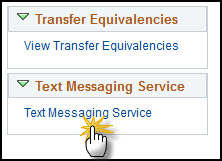
•Select the “Register for this service” Action for the desired Text Messaging Service and select the corresponding ![]() button. Upon selecting the button, a page will appear providing details about the service.
button. Upon selecting the button, a page will appear providing details about the service.
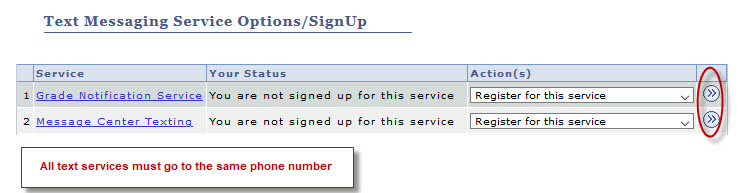
• Follow the instructions on the Text Notification page regarding the selection of a phone number:
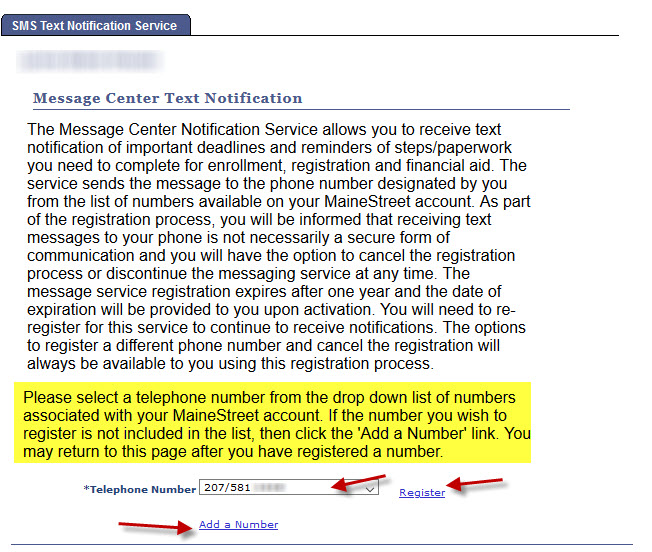
• Select the “Register” link after choosing a Telephone Number.
You will be presented with a Legal Notice regarding this service; select “OK” to enroll for the service. You may revisit the site to opt out of the service at any time.
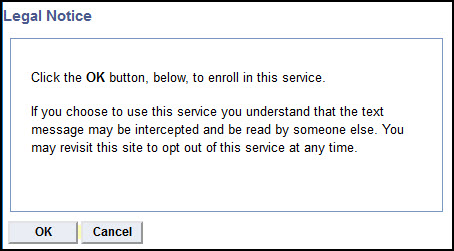
•After selecting “OK”, a page will display providing confirmation instructions indicating that an Activation Key will be sent to you in a text message. When you select the “Return” button, you’ll be returned to the “SMS Text Service Options” page where you can select the “Activate my Registration” Action and select the ![]() button. Other Actions available at this point include “Cancel my registration” and “Re-text my activation code”.
button. Other Actions available at this point include “Cancel my registration” and “Re-text my activation code”.
• The “SMS Service Activation” page will prompt you to enter the Activation code sent to you via text message, and select the “Activate” button.
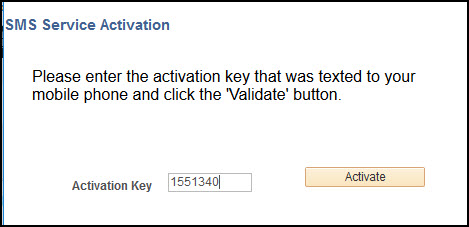
• The “SMS Text Service Options” page displays providing status of the service and the expiration date of the service for which you enrolled. Use this information to verify the phone number for the service and check dates of expiration.
• Once the registration and activation is complete, Action options available are “Cancel my registration” and “Register a different phone number.” You may return to this page at any time to request either of these actions.
•This registration will expire after one year at which time re-registration is required in order for the service to continue.
