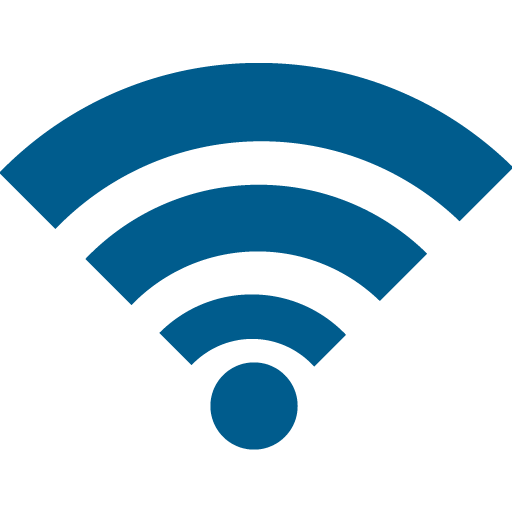UMS-IT Scheduled Marketplace Maintenance: The MaineStreet Marketplace (Test & Production systems) will be offline for scheduled maintenance this weekend, Friday, Jan-16, 7PM – Monday, Jan-19, 11PM. All system access, email notifications, and email approvals are unavailable during this time.
Student Resources
UMaine IT at Machias Support Hours
Phone – Email- Live Chat Support Hours
- Sunday: Closed
- Monday – Thursday: 7:30am – 6:00pm
- Friday: 7:30am – 5:00pm
- Saturday: Closed
- Phone: 1.800.696.4357
- LiveChat Now With a Support Agent
- Email Support: help@maine.edu
- Submit an IT Service Request or Problem Report
Spring Semester Walk-in Support Hours: Torrey Hall Room 108
- Sunday: Closed
- Monday – Friday: 8:00am – 4:30pm
- Saturday: Closed
- Phone: 1.800.696.4357
- LiveChat Now With a Support Agent
- Email Support: help@maine.edu
- Submit an IT Service Request or Problem Report
Media Services Phone Support and Hours: 207.581.2500
- Sunday: Closed
- Monday – Friday: 8:00am – 4:00pm
- Saturday: Closed
- LiveChat Now With a Support Agent
- Email Support: help@maine.edu
- Submit an IT Service Request or Problem Report